I obtained my bachelor’s and master’s in psychology and then completed a PhD in Epidemiology at McGill University. My journey …
A tech startup’s guide to remote work
As of Friday, 13th of March, 2020, the Quebec Government adopted an Order in Council that declared a health emergency throughout Québec’s territory . It became a responsibility of all citizens to put the health and wellbeing of the collective at the forefront, and take important measures to attempt to slow the spread of COVID-19. As such, Precision Analytics has had to move swiftly to adapt our workflow and day-to-day in order to respect the global attempts to curb the pandemic. Our team has the privilege of being able to work remotely, one that we are very grateful for. We canceled all travel plans, converted all meetings to teleconference and sent everyone home.

Going fully remote was an important shift. Like many tech startups, our open plan office allows us to maintain close proximity, feel connected to one another, removes hierarchy and promotes sharing and collaboration. With each team member a rolling chair’s distance away – we knew that social distancing and working from home would be a big change. As such, we embarked on a journey to find out the best ways to ensure a happy and effective work atmosphere in a remote setup.
Below, we have provided some sources of inspiration for what has become our standard guideline for working from home as a startup. We are also sharing the most important things to know about COVID-19 and it’s evolution in here.
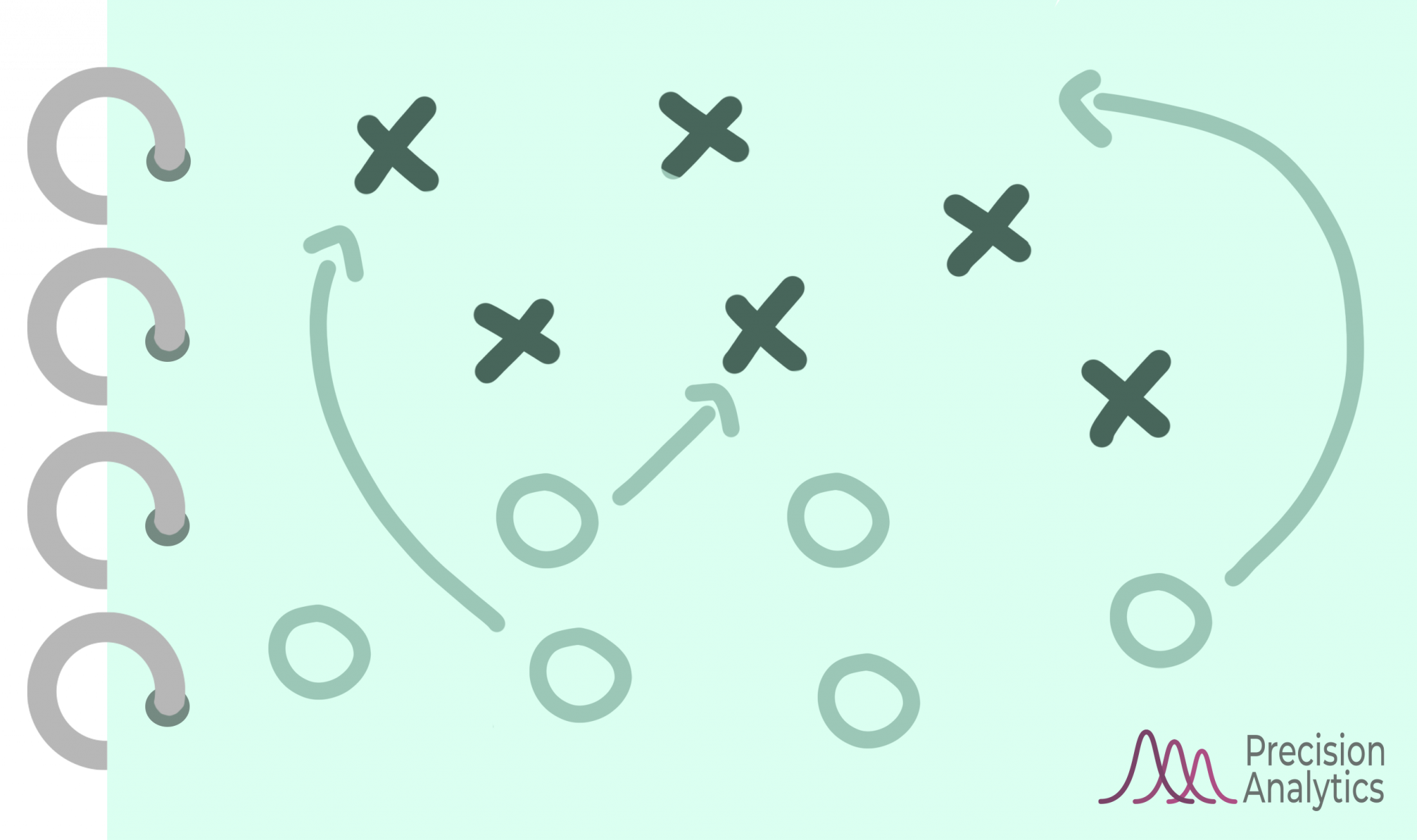
** Over Communication »> Under Communication **
- Use for quick messages. When over 3-4 exchanges are necessary, jump on to zoom
- Use your slack status to indicate your availability
- Away = not available to discuss/interact
- Active = available to discuss/interact
- In a meeting
- Out sick
- All meetings should have video turned on
- Mute yourself when you’re not speaking
- Tip: When using the Zoom application, while muted, you can press and hold the spacebar to unmute yourself momentarily to say something (rather than having to constantly mute/unmute yourself)
- All meetings should start with an agenda prepared in Google Doc, written by the initiator of the meeting
- Notes should be taken, with action items assigned to each meeting participant by selecting the bulleted item, click “add a comment”, and then @emailaddress to assign the task
- Notes should be named in a way that they will be accessible, searchable, and
conveniently ordered
- YYYY-MM-DD-projectname-meeting-notes.gdoc
- Include
- List of attendees
- Summary of discussion
- Action items
- Be sure to save the meeting notes in the shared drive! By default, google
saves any created documents in your personal drive, even if you’ve navigated
to the shared drive first (other users won’t have access to it).
- First create the note, then move it to the directory in the relevant project’s meeting notes folder.
At Precision Analytics, we’ve always wanted every single person on the team to know that they have a voice. This can be questioning our decisions, offering advice, voicing disagreement, or proposing new ideas. During times of uncertainty, we want to double down on our commitment to open dialog. We know that anxiety is mounting, and uncertainty is unavoidable. Any day, any time that you’d like to speak with Kathryn and I about anything know that we are available and happy to discuss. Our virtual “door” is always open.
Instead of calculating our productivity based on the hours spent sitting at our computers, we try to set Key Performance Indicators (KPIs). This means that everyone should have a measurable way to assess their performance. In addition to having standing ways to measure our output, each meeting ends with action items assigned to each person. Each team member on a project commits to certain tasks, and we document the expected output with a timeline. Obviously this approach needs to have flexibility for roadblocks, bugs, and changes in priorities – but it’s meant to set daily milestones as a team and promote accountability.
The hardest part about remote working is not “being productive”, but feeling productive. Without the structure of the office environment, it can sometimes feel like the day ends and not many things were accomplished. Over time, this feeling can lead to burnout.
Tools
- The pomodoro technique can be useful when you’re struggling to stay focused (especially when working on a difficult/unpleasant task). It helps break up time into 25mn chunks followed by 5 mn breaks. During each pomodoro, you don’t check email, open a browser or do anything else besides the task at hand.
- If you find yourself overwhelmingly distracted, here are some tools that may help:
Tips
- Another feature of remote working is that work time and home time are completely blended together- making it hard to distinguish them. Some people find it helpful to maintain a structure that closely resembles a typical day at the office. Get up at the same time every day, have a routine that tells your body/mind that it’s time to work. Gitlab suggests taking the time you used to spend commuting, and replacing it with another activity (ideas: a walk, meditating, working out). This substitution is to help “bookened” your work day: remind yourself when the workday has started and when it has ended. The latter being the most important since it’s meant to help you put work away and allow you to focus on something else. I’d go even further than this and add that when your work day is done, put away your work laptop.
- Step outside, get some fresh air
- Stay connected with others with more communication (both formal and informal)
As a company, we do not expect team members to be available outside of working hours. It is now more important than ever to maintain strong boundaries between work and life. We recommend that folks don’t have work email and slack installed on their personal computers, cell phones or tablets. Other remote working guidelines we’ve seen suggest having a dedicated work area and computer – but we recognize that those are luxuries that many don’t have.
Kathryn and I have learned that in being remote, we would have to adapt our leadership style. We’ve always made it a point to stay connected with each person and project, but now we were doubling our efforts to keep communication high, keep spirits lifted as we watch other companies endure financial blows and shift our business development strategies to ensure sources of revenue that are more robust to the economic downturn.
On a practical level, this means that we essentially lived on zoom. In increasing the amount of communication, our respective to-do list of administrative, business development and financial tasks kept mounting as we were prioritizing being present for the team and our clients. It hasn’t been easy to see the amount of time we spend in meetings increase while feeling like our respective responsibilities are inching forward.
This is a work in progress. We’re still figuring out how to best run our business. As the crisis unfolds we know we’re going to continue to withstand some setbacks, but like all, we’re doing the best we can and hope that we can get through the difficult times having learned important lessons along the way.
- "Coronavirus: The Black Swan of 2020" : A sober and balanced look at business ownership during these times of uncertainty.
- "Remote work starter guide for employees: how to adjust to work-from-home" by GitLab, and GitLab’s "Guide to All-remote" .
- "How to work from home the right way" by the BDC.
Find out more about our R training courses by contacting us at contact@precision-analytics.ca !
